DARIUSBURST Chronicle Saviours Dual Screen on linux
 (The author’s impression of Tux the penguin visiting Darius space).
(The author’s impression of Tux the penguin visiting Darius space).
DARIUSBURST CS
I’ve been playing a lot of shoot-em-up games lately. One I tried in the past and bounced off of was the Darius series. But I revisited it this week with fresh eyes and am really enjoying it. Giant robo-aquatic bosses firing missiles and lasers at your space in 32:9 widescreen. The game is designed to work on a ‘dual screen’ setup, two standard 16:9 monitors side by side. This works OK in Windows - assuming you have exactly two monitors. I have three and this causes the game to try and display the game in the wrong resolution. Easily fixed by going into the windows settings and completely disabling the third monitor. Not ideal.
Linux
But obviously I don’t want to boot windows if there’s any reasonable alternative. The game runs OK under linux - in single screen mode. Setting the game configurator to Dual Screen gives only a triple screen resolution
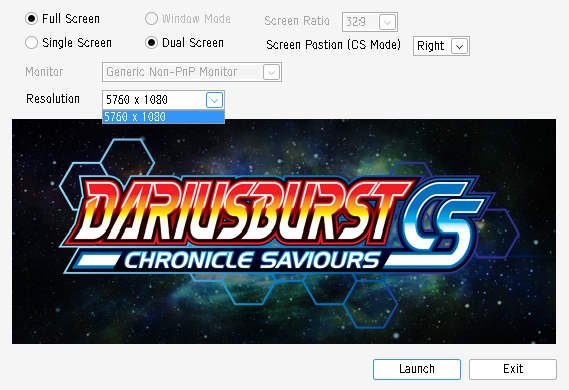
and for some unknown reason Window Mode offers a selection of lesser resolutions which do work - but don’t fill two screens.
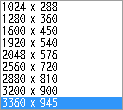
But no amount of tweaking the minimal exposed options can make the dual screen mode work fullscreen. Starting in ‘Full Screen - Dual Screen’ mode just draws a double screen’s worth of pixels onto a single screen, and no amount of command line requests to resize the window to cover two screens had any effect.
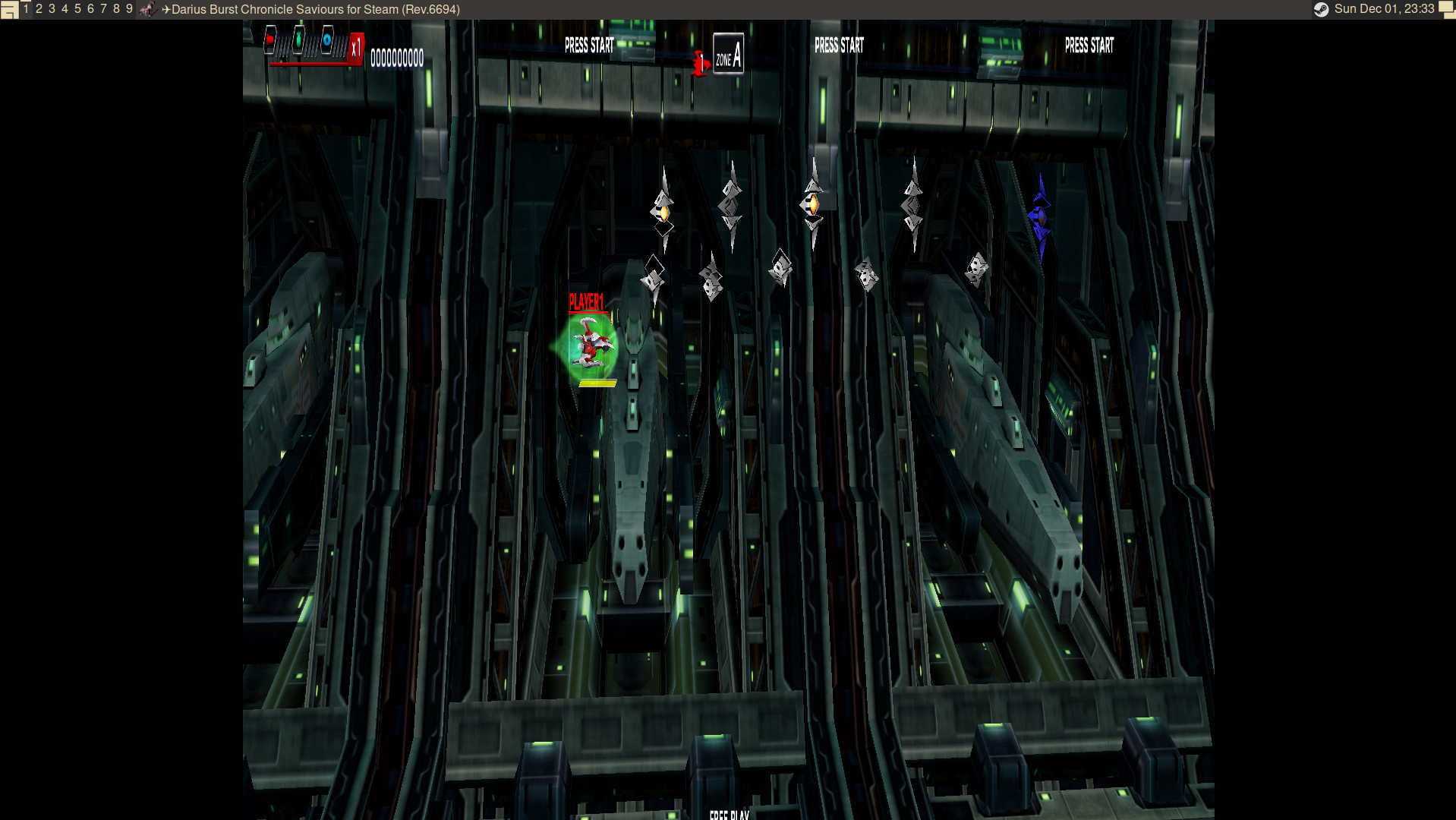
I’m running the steam version of the game via proton, which is valve’s flavour of wine, a windows compatibility layer for linux. This means that we can make configuration changes to the wine environment used by a particular game, assuming we can work out where it is. Steam in linux installs wine environments to ~/.steam/steam/steamapps/compatdata/[steam_app_id]/pfx. One easy way to find the steam app id is to look at the url of a game in the steam store. In this case it is 377870.
Ensuring the game is not running, I launch winecfg for Dariusburst with
WINEPREFIX=/home/voxel/.steam/steam/steamapps/compatdata/377870/pfx winecfg
Navigating to the Graphics tab, we can choose to ‘Emulate a virtual desktop’ and set the desktop size to 3840x1080, the resolution of two 1920x1080 monitors side by side.
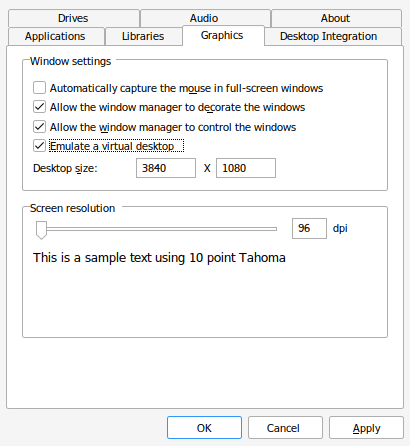
Now when launching the game, the full screen resolution is detected as 3840x1080 - a double screen.
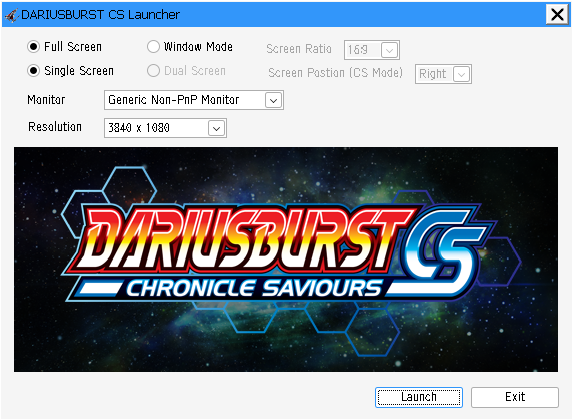
I can now launch the game and play across two monitors, without having to disable the third as I do in Windows, hooray.

Maybe I should work on reorganising those wires next?