Sketching
Since buying a small wacom drawing tablet, I’ve been using it to draw (shock!). Primarily I’ve been preparing to create art assets for a games project: box and cover art, promotional materials etc. But for fun, and to try and improve my drawing skills to the point where I’m able to illustrate to an acceptable level, I’ve been sketching.
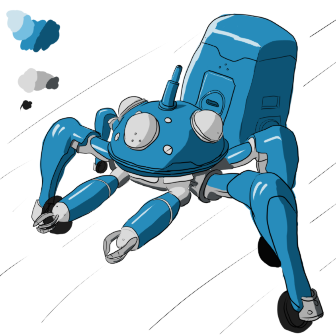
Here’s a ‘Tachikoma’ from the Ghost In The Shell series. It was a quick sketch (my go-to excuse for anything low quality). Composition issues aside, my main disappointment is the waviness of the lines. Drawing ‘smooth’ lines is quite difficult with the drawing tablet, and I’m sure it’s mostly a user problem, rather than poor hardware. There are software options to help smooth out lines as you draw them, but they add different disadvantages, such as making the pen ‘lag’ somewhat as the input is smoothed. Illustration of a pig

The problem is even more apparent here, especially on the Pig’s back. I wanted a continuous smooth curve, but after ten attempts or so I settled on this wonky attempt as ‘good enough’.

This illustration of my son is one of the first things I drew after receiving the tablet. Only now do I notice that the line quality is even worse than newer attempts, so perhaps I’m improving after all.

Finally for comparison, a sketch from just before receiving the drawing tablet, instead drawn using a mouse. Pretty rough lines even though I used line smoothing settings in Krita. It also took me much longer to draw than the sketches I’ve done with the tablet.